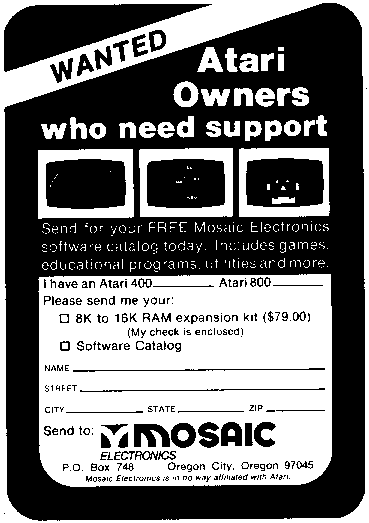GRAPHICS TABLET
Kurta Corporation
206 S. River Drive
Tempe, Arizona 85281
A fairly new input/output device to microcomputers, and the ATARI in particular, is the graphics tablet. Using a special pen, the tablet with appropriate software, will convert the pen's location into data stored in RAM, or permanently onto disk. The pen puts out a very small 'current' which passes through the paper on the tablet surface, and is received by the circuitry in the tablet, indicating the pen's position (the current is VERY low - not dangerous).
The ATARI version of the Kurta Tablet is interfaced through a 25 pin connector on the back of the tablet, and input to the ATARI is provided through 'plugs' in the one, two, and three controller jack ports. The only other lines are the AC power pack wire, and the pen's thin interface line. A software package for the ATARI is made up of several command /program is. One very nice one allows you to place a road map or other chart over the tablet writing surface, input the scale, and trace over a route displaying the actual mileage on the screen. This I found to be very accurate.
Another file contains five separate programs. The 'Length' routine "displays the value of X and Y pen coordinates and indicates if the pen is touching the surface, then displays the computer calculated length between two points." 'Area' will give a computer calculated figure of a closed area. 'Sound' will display the pen's location using a sound - an interesting feature, but I have yet to find a practical use for it. The 'Draw it) g' program will translate what you draw on the tablet into data, and simultaneously display the figure on your screen. This is the greatest application the we tablet cart be put to use. You would have to write a program to put this data on disk or accessible RAM, however the time you could save drawing an object rather than using the Plot & Drawto commands is incalculable. This mode uses graphics 8. The fifth command is 'Graphics' and will take a drawing on the tablet and turn it into "abstract art" This also is in graphics mode 8.
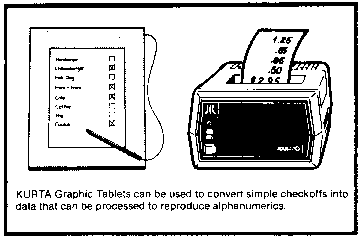
So the uses a graphics tablet can be put to are extensive, and time saving. The construction of the Kurta version consists of a metal case 3/4 inches high and 13"x 1 5 1/2" square The insert writing surface is a smooth, easily washable plastic. The pen construction is nice, However the wire connecting it to the tablet is rather flimsy. Something like a coil-telephone line would be nice. Also, the power transformer setup I looked rather non-professional; not sturdy looking. Software-wise, the only fault I found was a nuisance - when drawing on the tablet for a short while, the screen would go into the 'attract mode'; changing colors while I was still drawing. So just hit a key you say, to stop it? No thanks, the 'menu' for the commands is accessed by typing a key. So if I did this, my picture data would be lost. You can change the software easily to prevent this, but for the extra 100 dollar software change, this shouldn't be necessary.
Taking an overall look at the Kurta Tablet, the only major fact I dislike is the price. The six hundred dollar price tag seems a bit steep for the hardware you get, and at that price, I really can't see paying the extra 100 dollars for the described software package - this should be included in the price at the very least. But like I mentioned, the time saving convenience can not be disputed.