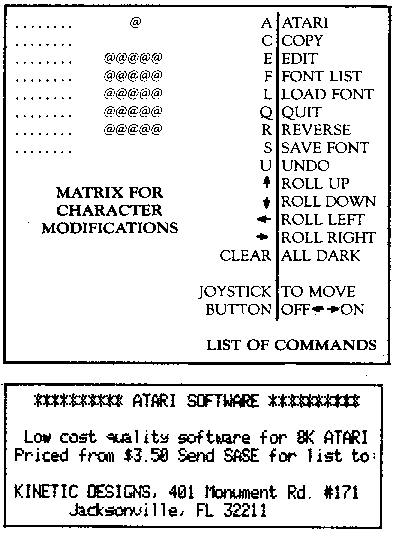SOFTWARE REVIEW - IRIDIS #2 Tutorial
The Code Works
Box 550
Goleta, CA
93017
805-967-0905
This software package was the first major, high quality piece of software received at the ANALOG offices. What it basically does, is alter the character generating of the ATARI computer. The standard character font (style of lettering) in the ATARI is hardwired into the system - but this program overlaps it allowing you to design, save, and use your own custom created characters or graphic shapes. Your character set can be saved on diskette and later retrieved to use again.
FONTEDIT is the program that allows you to do what I have just described, and it really is "friendly and easy to use. " The layout on your screen consists of a matrix in the top left corner - a small rectangle of dots, with an expanded version of the character you are altering, set in that box. On a 15 "screen, the letter 'A' for instance, is about 2" high. To the right of this box, are several repeated lines of the character being altered, to give you an idea of how that character would appear surrounded by characters its own size and shape. This is to prevent you from making characters so large they make contact with others (unless you want to do this). Below this is a list of all the upper and lower case, special graphic shapes, and the other characters' (!@#$%, etc) produced by the ATARI. You move your joystick to the character you want to change, hit the red button, then modify that character on the "dot matrix" in its expanded form. As you change that character, any other letter on the screen will change with it. As you alter the letter 'A' all the upper case A's on the screen (ex: the A's in the word ATARI), will change also. When finished changing a character, just push the joystick button again and move on to another letter/shape, or save it.
Along the right hand side of the screen, are a list of commands allowing you to copy characters, edit them, erase all you have done and start from scratch, move an entire character in any direction (say, move the letter 'A' slightly to the right), and save/load your own fonts. As you load a previously saved font, a cursor rapidly moves about the screen changing the character set. All the A's change the same time, the B's next, and so on. This happens very fast and in just ,a few seconds your entire character set is new! You can list the FONTEDIT program in your new set to see how it looks in "large quantity", but when you hit "System Reset" or load a new program, this new font will be deleted and the standard set will replace it. A small program included in the manual, when placed at the end of one of your own programs requiring your special font, will load your font up and you can use it without having to run the entire FONTEDIT program again. Also two pre-written fonts include a computer letter design, and a fancy version of the ATARI characters
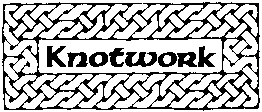
The manual accompanying this program is actually a small magazine - included are sections on various aspects of the ATARI. Memory locations, "rumors" about the ATARI, and general notes on the ATARI; very professionally put together.
A second program is included on the cassette or disk, KNOTWORK. This is a pre-written font, which displays a red and blue pattern on the screen you can modify to design your own "Celtic Interlace" pattern. This too, is easy to use, and can be saved for future recall, to display again later. Some interesting and beautiful patterns can be designed; this interlacing was "used by 7th century Irish monks to illuminate manuscripts."
This tutorial is recommended for any ATARI user who wants to understand the workings of his computer better, and have a great time designing characters and patterns. Available on cassette and diskette, 16K required for cassette, 24K with disk use.