BUGS & BYTES...
ASSEMBLER MANUAL ERROR
The Assembler Manual, on page 65, directs the user to CLOAD object code from the tape. It is not possible to CLOAD object
code. Instead, you must use the following routine to load your object code:
100 TRAP 260
110 OPEN #3,4,0,"C:"
120 GET #3,X
130 GET #3,X
140 GET #3,X
150 GET #3,Y
160 ADSTART=256*Y+X
170 GET #3,X
180 GET #3,Y
190 ADEND=256*Y+X
200 ADCUR=ADSTART
210 GET #3,X
220 POKE ADCUR,X
230 ADCUR=ADCUR+1
240 IF ADCUR<=ADEND THEN GOTO 210
250 GOTO 120
260 CLOSE #3
270 END
OH NO! TWO FILES WITH SAME NAME!
So what do you do now? DOS doesn't say you already have a file by that name, and instead of writing over the first with the same name, you now have two files on a disk with the same name! Delete one and they both go. Change the name on one and they both get new names. To remedy this is a little tricky. Pay attention! First, turn up the volume on your TV set, then use the DOS 'E' command to change a file name. Listen carefully to the sound from the TV speaker; you can hear the first file name being changed, then the second (you only have to do this once, this first time is just a test so you can listen for the point at which the first name is changed and the second is about to.) Now do this again, but this time as soon the first name has been changed, hit 'SYSTEM RESET'. Then go back to DOS and see if one of the names has been changed. If your timing was off, and both names were changed, or maybe neither, than just try again. Don't worry, you can't wipe out a file doing this.
You can tell when the first name has been changed when a different 'beep' is produced. Also make sure both files are unlocked!
MAZE RIDER
We received the following addition to last issues Maze Rider program from Phil Mork. It allows for a faster screen update:
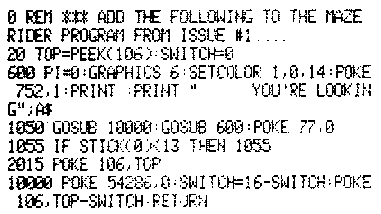
The following fun and useful programs were sent to us by Bill Wilkinson of OPTIMIZED SYSTEMS SOFTWARE.
Some Funnies With Data Statements:
1. Try this...
10 DIM A$(20):RESTORE 32767:READ A$:PRINT AS
20 RESTORE 40:READ A$:PRINT A$
30 READ A$:PRINT A$
40 DATA LINE 40 DATA RUN:DATA DIRECT DATA
The trick: A DATA statement in a direct line is equivalent to a DATA statement at line 32768. Probably not very useful, but
fun. Addressable data (RESTORE lineno) is fun and very useful.
10 DIM A$(20)
20 TRAP 40:READ A:PRINT "NUMERIC,VALUE IS";A
30 GOTO 20
40 READ A$:PRINT 'STRING: ';A$
50 GOTO 20
100 DATA 1,HI THERE,2,3,AAA,BBB,9,LAST ONE
The trick: If you get a read error, the DATA pointer does not advance - so you can try again! Remember: triggering an error (e.g., OUT OF DATA), the program stops on that error. Obviously, line 40 could have had its own TRAP if desired.