ASTEROIDS* CONTROLLER
by Rick Rowland
Well, after waiting too long for Asteroids to come out, it finally showed up and I had to almost fight to get a copy. The only disappointment was while I had to use a joystick and after all that practice at the quarter machines.
After a short while with an Ohm meter the terminal on the joystick ports were decoded as follows:
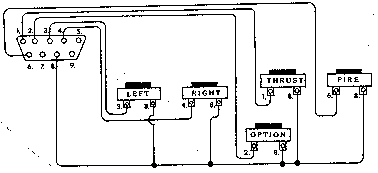
From the top left #1 was the forward position, #2 was the rear position, #3 was left, #4 was right, and #5 was unused. From the bottom left #6 was the fire button, # 7 was unused, #8 was the common, and #9 was unused.
After obtaining this information it was time for a trip to the electronic and computer stores. There I found a plug and connectors for the joystick port, some 6 strand wire, a box and five very large momentary push buttons.
After installing the buttons in the box a la arcade games, it was a few minutes with a soldering gun hooking the wires per the diagram. Asteroids was now just like the arcade game without the quarters. Where was this for Space Invaders? (This works well on Space Invaders and who knows what other applications.)
Well, this was so easy, now all I need is a large ball type controller and it's on to mastering the high scores on Missile Command!
TRICK TUTORIALS Santa Cruz Software
by Jerry White
Atari owners are a very lucky group of people. We not only have magazines like ANALOG, and the cooperative folks at Atari as sources of information, we also have companies like The Code Works (IRIDIS), and Santa Cruz Software. Many are familiar with The Code Works but few have heard of Santa Cruz. If you are into learning more about "How to do it" using Atari Basic, look into the Tricky Tutorials from this new and exciting source.
Santa Cruz has six Tricky Tutorial Packages. Each consists of a group of demonstration programs written in Atari Basic along with well written documentation. The amazing thing is that each is sold for only $14.95 on cassette or diskette. If you have an Atari 810 Disk Drive, note that the disk version costs no more than the cassettes.
The six packages cover Display Lists, Horizontal/ Vertical Scrolling, Page Flipping, Basics of Animation, Player Missile Graphics, and Sounds. They are useful to the beginner as well as the experienced programmer. This is made possible by the way each subject is presented, Although the beginner may get lost while trying to learn using documentation alone, the programs demonstrate the subject and provide ready to use routines. You really don't have to understand WHY to adapt these routines into your own programs.
For example, I have always had trouble understanding the modified display list. Through trial and error, I could create my own mixed screen modes, but I found it to be a very frustrating and time consuming task. Using tricky tutorial #1, and Edit type program, (program #10 in that package), makes even trial and error easy. DATA statements containing display list data are edited right on the screen. The resulting screen display is easily reviewed and altered until the desired result is achieved. The DATA may then be LISTed to disk or cassette, then ENTERed into your own Basic program. I love it.
The documentation is written in a very friendly style. This
style makes for easier reading than the common dry manual. I did notice
occasional errors in spelling, but this will bother only the English teacher.
The important thing is the wealth of information supplied for the incredibly low
price of $14.95