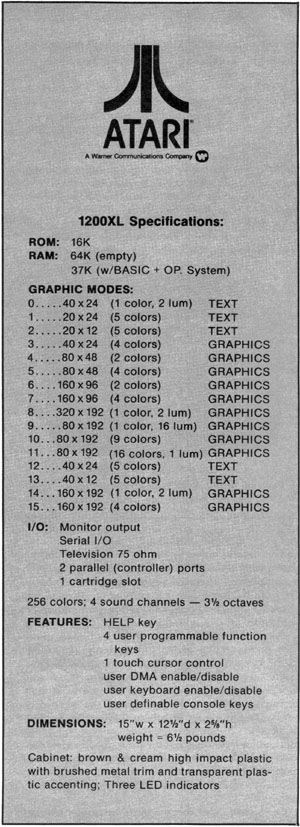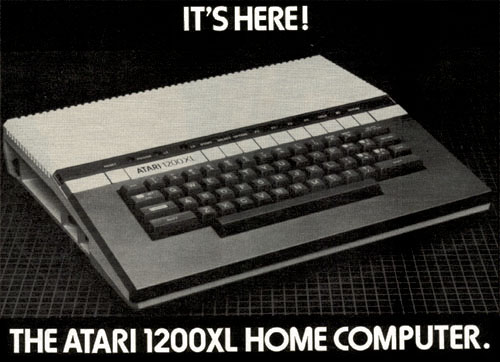
by Lee Pappas
"We at ATARI believe that the model 1200XL is a new generation in home computing, a culmination of our experience in hardware design." These words come from Raymond Kassar, ATARI's chairman and chief executive.
ATARI has just pulled the post-Christmas wrapping off of its latest personal computer - the 1200XL. New design. New features. New questions as to ATARI's place in the computing world. Last issue's editorial covered many of the problems ATARI has been experiencing of late, and although hardware wasn't the main problem we were concerned with, suddenly the 1200XL has been thrown upon us. Just what is the 1200; and what does it do that the 800 (and, for that matter, the 400) does not?
The 1200XL Differences
The 1200XL comes with 64K of RAM. As with the 800, once the BASIC cartridge is used, you are down to 37902 bytes of free RAM. However, there the similarities end. The 1200 has a 16K ROM pack compared to the 10K unit of its predecessors. The 16K ROM can be completely bypassed, and - with no ROM cartridge in the slot - it allows 64K. However, the computer will now be incapable of doing anything until the user puts in some sort of operating system. The expanded ROM operating system capabilities will be explained later on.
The most important feature of the 1200 however, is that it is ALMOST fully software compatible with the 400 and 800. Read ALMOST We didn't have enough time to try all the software available, but we do know that Letter Perfect and several other programs will not operate on the 1200. LJK, for instance, has announced they will have a revised version for the 1200. Cartridges now go in the left hand side of the new computer. There is no door to open and close, and the power is automatically triggered to "reboot" any new cartridge inserted (no need to turn power on and off by hand - the computer knows how). Because of some physical differences, many third party cartridges will NOT fit in the 1200XL.
On the left panel is the on/off switch, and near the front, angled at about 30 degrees are only two controller ports, not four. There are no openings of any kind on the front or right hand side; no cables dangling out all over the place. The channel selector switch, monitor jack, TV cable plug, and serial port are all on the rear panel. The television cable has RCA type connectors and is removable so that all cables can be disconnected from the computer. The serial port is identical to that on the 400/800 and will take all the peripherals of its predecessors, although a new version of the 410 and 810 are on the way. The newer disk drive is rumored to have 180K of disk storage.
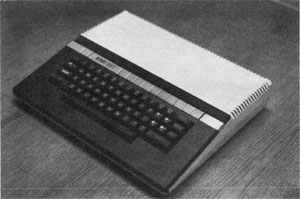
|
| The 1200XL cabinet is a cream and dark brown high impact plastic, with a new brushed metal strip, where the new keys lie. Just above that is a clear plastic strip covering the 3 LEDs and key labels. |
Special Features
The most radical difference in the 1200XL is the strip of metal keys residing just above the slightly rearranged keyboard. The 11 metal pushbuttons consist of the System Reset key, remotely located to the left of the 1200XL logo. This key is more difficult to press, making programming "accidents" less likely. To the right of the logo are the newlypositioned START, SELECT, and OPTION keys, followed by 4 new function keys, the HELP button, inverse video key (no more ATARI logo key on the keyboard), and the BREAK key.
The HELP key will work with selected new programs, to aid the user in the use of that piece of software. When pressed with no cartridge in place, for instance, the computer displays the self-diagnostic mode. From here you can check for ROM errors, bad memory locations, the sound channels, and all the keys on the keyboard. All this is a little gimmicky, but it does work. The new function keys allow the user to move the cursor up, down, left, or right (these replicate those also found on the keyboard, but are one touch and don't require the use of the CONTROL key). If pressed with the SHIFT key, F1 will bring the cursor to the top left (HOME) position without clearing the screen. F2+SHIFT will bring the cursor to the bottom left corner. Function key F3+SHIFT will cause the cursor to move to the far left of a logical line, and F4+SHIFT moves the cursor to the far right of a line.
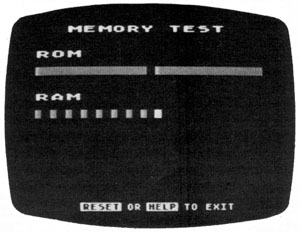
|
| Selection I of the diagnostic HELP screen displays a ROM and RAM memory test. |
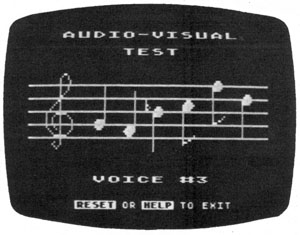
|
| An audio-visual test in the diagnostic mode plays musical notes to check the POKEY chip for operation of all 4 voices. |
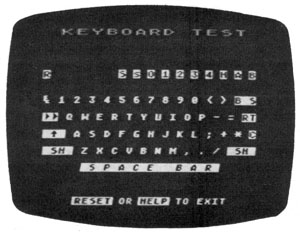
|
| The keyboard test allows the user to check any of the keys on the 1200XL for proper operation and contact. |
When used with the CONTROL key, F1 will now disable the keyboard ("locking" it up so no one can type), and when pressed again will free it up. F2+CNTRL shuts off the screen DMA: when DMA (Direct Memory Access) is disabled, the screen goes black, and the processing of the computer is increased, as now it doesn't have to waste time putting information on the screen. Math calculations can be speeded up by as much as 35% by using this feature. At any time during a program, you can enable the screen to check what's going on, then shut the screen off again to speed things up. Function F3+CNTRL will shut off the keyboard "click". The 1200XL has no internal speaker - the keyboard clicking sound now comes from the TV or monitor. F4+CNTRL will give you the European character set.
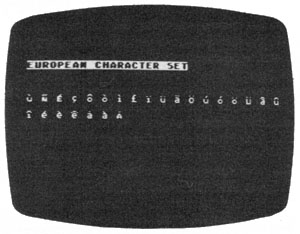
|
| Function key F4, when pressed with the CONTROL key, will provide the European Character set. |
Also...
The inverse video key replaces (or rather duplicates) what the ATARI logo button on the 400/800 accomplished. There are also three LEDs, just above the 1200XL logo. One is for power ON; the others show various functions, such as European character set in use, etc.
Some of the software features of the 1200 include user programming of the function keys (even the HELP key). Also, most of the keys on the 1200 keyboard are redefinable. The keyboard is of the QWERTY type found on most typewriters, but through software you can change the keyboard format to Dvorak or alphabetical (see Issue 9, page 105).
The new operating system allows you to alter the rate of the auto-repeat. Through software you can have the characters put on the screen at either faster or slower rates, while holding down one character key.
Of course, the most visible attribute to the 1200XL is its sleek, low cabinet. I always thought of the 400/800 as quite futuristic, but next to t he 1200XL, they do look rather "clunky." The inside of the 1200 is also sleek, as nearly all of the components are on a single board, thus reducing problems in reliability.
To quote ATARI, "with its user aids and beautiful packaging, the model 1200XL is one of the 'friendliest' computers ever built...it will be a handsome and useful addition to any home." I quite agree.
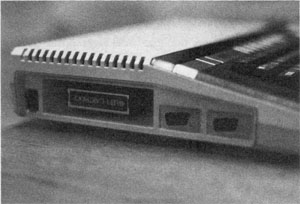
|
| The power switch, single cartridge slot, and two controller ports now reside on the left side. ATARI responded to user comments that the joystick/paddle wires were always in the way on the computer's front. They also, apparently, feel that only two controller ports are necessary. |
FEATURES OF THE 1200XL OPERATING SYSTEM
The operating system of the 1200XL has been altered as much as possible to give it additional features, but at the same time, increase its computing power. Compatibility between this model and the 400/800 was of prime concern to ATARI, thus technical material on the two previous models applies to the 1200 as well. Here I will attempt to cover some of the additional functions of the 1200.
As mentioned in the overview of the 1200XL, many new features are implemented, such as one-touch cursor control, the HELP key, DMA enable/ disable, and the additional European character set. All of the keys can be user defined with the exception of the BREAK, SHIFT, CONTROL, SYSTEM RESET, and CONTROL+FUNCTION KEYS. In addition, the HELP, START, OPTION, and SELECT keys must be handled somewhat differently.
Some important features on the 1200XL are the additional graphic modes that were previously unavailable to the 400/800, except through machine language. What we at A.N.A.L.O.G call graphic modes 6 1/2 and 7 1/2, plus the multi-color character sets, are now readily accessible, even through BASIC. Of course, to utilize the 4-color character set, you must still redefine the characters.
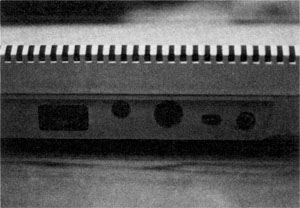
|
| The 1200XL's rear panel contains the I/O ports previously found on the 400/800 right hand side: the standard ATARI serial port, TV connector jack, monitor jack, channel 2/3 selector, and power socket. The 1200XL uses the same power transformer as the 400/800. |
One nice feature, not used up until now on micro computers, is a fine scrolling screen. When you type or list a program on the ATARI, and reach the end of a line, the screen will "coarse scroll" up. It is possible on the 1200 however, to smoothly fine scroll the screen; an impressive feature.
A more serious feature is the added disk handling system. One set-back on the 400/800 was the limited string length of 128 bytes. The 1200XL can read and write sectors on the disk from between 1 and 65536 bytes. The default, as in the 400/800, is set at 128 bytes, however under software control you can reset that value. The 1200 also has the capability to ignore the read-after-write verification on disk I/O operations.
We will cover the how-to-get-all-of-these-neat-things-to-work in a later issue, once there are 1200XLs out on the market. As you may have noticed, the 1200 attempts to take the idea set forth by the 400 and 800 just one more step towards human engineering.
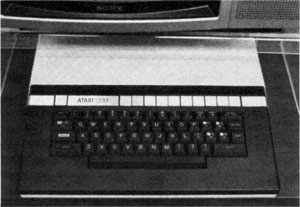
|
| The 1200XL in all of its glory. This prototype (one of only 5 in the US!) lacks the white lettering that will appear just above the strip of metal keys, making their functions clearly marked to the user. |