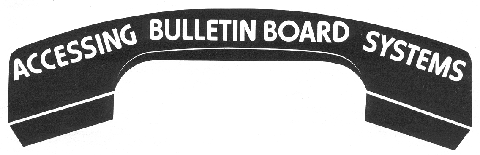
by William W. Hough
16K cassette or disk
Computer bulletin boards are systems that are accessed over the telephone network and offer file space for messages, questions, answers, want ads, phone numbers for other bulletin boards, and public domain software. They are provided by hobbyists, user groups, or dealers, and once your ATARI is equipped with a modem and terminal software, the cost of using a bulletin board service can be limited to telephone charges. Some boards do limit general use to portions of their files by requiring passwords. For example, a user's group might give the password for their best programs only to paying club members. The major services, Dow Jones, CompuServe, and the Source, are the largest bulletin boards, and these services bill for usage.
This article presents information about smaller bulletin board systems, particularly those catering to ATARI users, and details on how to get a novice started with the ATARI Communicator package or equivalent pieces. First, a bit of background on the capabilities of the ATARI and the functions of the pieces in the Communicator kit is in order.
The ATARI offers significant advantages over other home computers in its own (and higher) price classes when called upon to double as a remote terminal. When shopping for a home computer, my list of requirements included two very specific items only the ATARI could deliver!
1) Full ASCII character set from the keyboard.
and:
2) Minimum of 40 characters per line on a TV display.
I intended to use the micro-computer at home to access a mini at the office, and the full ASCII character set (particularly lower case) was necessary for workrelated purposes. While you will not find all of the 128 ASCII codes pictured on the keyboard, they are there when the TELELINK I cartridge is installed. Table 1 gives the keystroke sequences that, when used with the TELELINK cartridge, will produce the non-obvious ASCII codes.
TABLE I
ASCII NAME KEY-SEQUENCE
CHAR. CODE*
0 NUL CONTROL-SPACE
` 96 Grave Accent CONTROL-; (semicolon)
( 123 Opening Brace CONTROL-, (comma)
) 125 Closing Brace CONTROL-. (period)
~ 126 Tilde CONTROL-+ (plus)
DEL 127 Rubout (line) SHIFT-DELETE
BREAK SHIFT-BREAK
My ATARI Communicator kit was ordered the same day as the computer, and within an hour after opening the boxes, I was conversing perfectly with the mini 20 miles away. (It would have taken less time, but my son naturally insisted on a few Star Raider missions before I linked up.)
The Communicator kit includes the interface module, an acoustic coupled modem, the TELELINK I terminal program cartridge, and appropriate power supplies and connecting cables. There are also instructions on introductory access to three of the great big bulletin boards that charge for usage after your free hour is gone. The kit is a bargain when compared to ATARI's individual prices, but there are alternatives to most of the pieces which may reduce the overall cost, or increase the capabilities. I'll treat each piece separately:
INTERFACE MODULE
The function of the IM is to "interface" the ATARI peripheral port to an RS-232 serial interface port (it has four) and a single Centronics parallel interface port. Serial ports? Parallel port? Really quite simple. A serial interface or port puts the bits that represent a character, 7 bits for ASCII, 8 bits for ATASCII, a parity bit with ASCII, and control bits (called start and stop bits) in SERIES on one wire for each direction of transmission, plus a ground return. A series of bits, in. time, is necessary when a data signal is to be carried over the telephone network. A parallel interface or port puts each bit on a separate wire, so there are seven PARALLEL wires carrying the seven bit ASCII code, an eighth wire for parity, and a ground return. The parallel port on the ATARI IM is intended for connection to a printer, and a printer only receives characters. Since data transmission is one way, there is only one set of eight wires. In both the serial and parallel interfaces, additional wires carry control signals back and forth.
"RS-232" is the name given by the Electronic Industries Association to their particular standard for the serial interface that operates at the speed range of interest. This standard defines voltage levels and connector pin assignments (at the modem), and is used universally in the United States. "Centronics parallel interface" is also a specification of voltage levels and pin assignments (at the printer). An American printer manufacturer, Centronics, defined this interface years ago, and it has been adopted by the printer industry as a standard. The ATARI 825 dot matrix impact printer is in fact a Centronics 737 parallel printer.
You can get into telecommunications without buying the ATARI interface module. At least one manufacturer (Microbits) offers a modem that plugs into a joystick port. However, should you want to add a parallel "Centronics type" printer, or upgrade your modem capabilities (higher speed or autodialing) later on, you will be out of luck. This type of modem does not have the standard RS-232 interface, and requires special software to drive it. Therefore, all the great public domain smart terminal software described later on in this article won't work. While you would be saving about 35% on hardware cost, my personal opinion is that, for future flexibility, you would be better off sticking to the RS-232 standard.
MODEM
The next item in the Communicator kit is a modem. "Modem" is a contraction of modulator/ demodulator, and its function is to transform the low-voltage, serial digital signal on the RS-232 interface wire to an analog signal that can be transmitted over telephone lines, and vice-versa. Modems come in two basic varieties: acousticcoupled and direct-connect. A third variety, which the manufacturer calls direct-connect, but which is really a hybrid, is also available. There are modems capable of operating at several different speeds, which actually means different analog (telephone line) modulation techniques that increase in sophistication (and cost) as the speed increases. However, only two are of interest in bulletin board applications. These are: 300 bits per second (bps), where the modulation technique is simply two standard audio tones that represent the state (0 or 1 ) of the bit; and 1200 bps, where the modulation technique is somewhat more complex.
Both modulation techniques are based on Bell System standards; the 300 bps technique is often called Bell 103 compatible and the 1200 bps technique is called 212 or 212A. These designations come from the names of the Bell modems that operate with the respective modulation techniques. As all 1200 bps modems that operate with the 212A technique are built under Bell patents, most manufacturers call these modems 212 As. And most 212As also operate at 300 bps with the flick of a switch. Rather than buying a modem, you have the alternative, at least for a while, of leasing one from your local telephone company. Because of recent FCC rulings, you may be able to buy a Bell direct connect 103 type or 212A modem after the first of the year 1983.
The modem that comes with the ATARI Communicator kit is a 300 bps, acoustic coupled unit that is a Novation Cat in ATARI clothing. An acoustic coupled modem has two cups in which you place a standard telephone handset after establishing a call to the other computer. As used here, "standard" means plain-old-ordinary; dial-in-handset and designer models won't fit.
The hybrid modem installs between the base and handset of a standard phone (which has a plug-ended handset cord.) For other reasons, dial-in-handset model phones will likewise not work with the hybrid modem.
As the telephone instrument is doing part of the work with acoustic-coupled and hybrid modems, these modems are less expensive than true direct-connect modems. But there are none in these categories that are capable of greater than the 300 bps speed. The acousticcoupled modems are less reliable because they are subject to interference from room noise, TV speakers, computer buzzers, etc. True direct-connect modems are more reliable, more expensive, and often offer some added features, such as automatic answering and automatic dialing.
A word of caution. If you subscribe to two or more party telephone service, it is against FCC rules to use a true direct-connect modem. Such use could in fact cause you and the other party(s) difficulty and embarrassment at billing time. Further, another party trying to initiate a phone call when you are transmitting or receiving data will surely mess up your data (even with a legal acoustic-coupled or hybrid modem). If you are a party line subscriber, you will want to convert to individual line service before trying data communications.
Finally, not all (probably "few" is more accurate) of the small bulletin boards devoted to ATARI are presently capable of 1200 bps. After all, they would have to buy the more expensive modem too. But the higher speed cuts their phone bills, so we can expect that more and more will be offering the higher speed in the future. All that are capable of 1200 bps are also capable of 300 bps. Your decision on 300 vs. 1200 should be based on the capability of boards you want to access and a tradeoff between phone bills and modem cost, which of course depends on your contemplated use.
TERMINAL SOFTWARE
The next piece of the Communicator kit is the TELELINK I cartridge. Its function is to provide the software to turn your ATARI into a remote terminal. It automatically sets some interface module options specifically 300, bps, ATASCII/ASCII conversion which ATARI calls light translation, no parity, and a few other control functions. Once you have dialed the host computer (bulletin board), your ATARI becomes what is known as a "dumb" terminal.
TELELINK I is convenient to use, but has no capability to capture files in memory. It does have a dump-toprinter option, but if you are after a new BASIC game on the bulletin board, dumping it to the printer only means you have to type it all in to play the game. You might as well have typed it in from the magazine. TELELINK I not only sends and receives a full ASCII character set (per Table 1), but it also displays grave accents, curly braces, and carets properly on the screen. Not all terminal programs have such a character set.
So how do you turn your ATARI into a smarter terminal, one which can capture that program in memory or a magnetic media (cassette tape or disk)? Well, you can buy one of several smart terminal programs, or you can save some money and get a copy of one of the very fine smart terminal programs that are in the public domain. But, you say, you don't know anybody who has one. The answer should be obvious - you download if from a bulletin board. Later on in this article, we will discuss several of the public domain smart terminal programs, and show you step-by-step how to download one from a bulletin board using the TELELINK I cartridge and a short basic program. First, however, there is one more item in the Communicator kit which deserves discussion.
CONNECTING CABLES
The cable that connects the computer to the interface module is no problem; it comes with the IM which you buy separately or as part of the Communicator kit, (If you choose the direct-connect modem that plugs into a joystick port, you don't need it at all.)
If you buy the ATARI modem, either separately or as part of the kit, you will also get the IM to modem cable. However, if you choose another modem, you may have to buy or build a cable. The IM end of the cable is not a standard RS-232 connector, but a smaller one that I presume ATARI chose so they could fit four serial ports on one edge of the IM. ATARI supplies a cable that will work with any standard RS-232 modem, but bought by itself, it is quite expensive. If you have a wire stripper and a small soldering iron, building a cable is straightforward. You will need a DB-9 male plug for the IM end and a DB-25 male plug for the modem end. You'll also need a short piece of cable with at least eight individual conductors, and the following table of pin-topin connections.
TABLE 2
MODEM CABLE
1 DTR 20 5 GROUND 7
2 CRX 8 6 DSR 6
3 XMT 2 7 RTS 4
4 RCV 3 8 CTS 5
9 no IM connection 11
ESTABLISHING A CONNECTION
Now that you have all the pieces you need - the interface module, a modem, and terminal software - it's time to explore a bulletin board. You must turn on the interface module before you turn on the computer. If you are using TELELINK or a terminal program on cassette, the RS-232 handier will boot from the interface module when you turn the computer on. If your terminal program is on a disk, the diskette must also have a copy of the AUTORUN.SYS file that came with the ATARI DOS 2.0S master diskette. When the computer is turned on, AUTORUN.SYS boots the RS-232 handler. The instructions that come with the interface module are quite clear on the proper order for powering-on the different pieces.
Set your modem for call-originate and full-duplex, and make sure it is also turned on. Now, load and run your terminal program. (TELELINK 1, being a cartridge, will automatically gain control.) If the terminal program asks for options (TELELINK doesn't), pick these: download, light-translation, no-parity, full-duplex. Also make sure your modem is set for the right speed as determined by your terminal program (300 bps for TELELINK and most other programs if unmodified to run at the higher rate). If things don't go quite right, you might have to try a different parity setting (try even first) or translation option.
Call the bulletin board as though you were placing a voice telephone call. If the bulletin board system is online, it will automatically answer after one or two rings and return a high-pitched tone. This is your signal to switch to the data mode. If you have an acoustic coupler, this means placing the telephone handset into the cups on the modem. With a directconnect modem, there is probably a switch that says "talk/data". Turn it to "data".
On your modem, a lamp is lit that indicates it too can hear the high-pitched tone. If nothing else happens, press RETURN a few times; the bulletin board should wake up and announce itself on your screen. Many bulletin boards first ask how many "nulls" you need. Your ATARI needs none, so type "0" (zero). It will also ask for your name, (probably) location, and possibly some other questions; for instance, can you support lower case (Yes).
After it is satisfied that you haven't dialed a wrong number, it will tell you about itself and how to access the message file and the program files available for downloading. Pay close attention to the commands it needs to pause (usually CONTROL-S), to resume (usually CONTROL-Q or any character), to abort a file listing (usually CONTROL-C), and to disconnect (usually CONTROL-D or "BYE"). It may or may not understand a BREAK, and your terminal program may or may not send one. (TELELINK I does if you type a SHIFT-BREAK, and CONTROL-TAB seems to work with some other programs.)
The reason for the differences in commands and responses is that different bulletin board programs are used by the host computers. By far the most popular for bulletin boards in general is a CP/M program, but this is not true of boards devoted to ATARI users. Naturally, most ATARI boards are ATARls, and ATARIs don't run CP/M. There are at least three fine bulletin board programs for ATARI: AMIS, ARMUDIC, and TARIBOARD. What you need to do is explore the board, following its instructions, until you are comfortable using it.
CAPTURING A FILE
I promised that I would explain how to capture a listed file on magnetic media if you are starting with TELELINK I dumb terminal software. You need a short BASIC program like the following one. I call it QD (quick and dirty) DUMP. It is customized for CP/M. I chose CP/M simply because CP/M needs some extra translation not required with the ATARI programs, but this extra translation won't (except as noted) bother AMIS, ARMUDIC or TARIBOARD. If you use it with one of the ATARI programs, there are some changes that will have to be made to incorporate their different commands. The statements needing attention are identified by remarks. None of the interface module's default options are changed, which makes QDDUMP the same as TELELINK (300 bps, light-translation, noparity). QDDUMP also assumes your magnetic media is a cassette tape. If you have a disk drive, change line 210 appropriately.
You will need a loadable copy of QDDUMP on cassette or disk before you use it. Using TELELINK, log onto the bulletin board system and get to the point where the board is ready to send you the listed file. With CP/M, this will follow your command "TYPE" followed by a space and the filename. With other systems, it may be as simple as picking a number from a menu. You will have to tell CP/M to stop after its initial response by sending a CONTROL-S. Other systems may wait for you to type RETURN before sending the file. The point is that either it must stop or you must stop it, because you've some fast work to do.
Replace the TELELINK I cartridge with your BASIC cartridge and load and run QDDUMP. The first thing it does is dimension a string called INLINE$, which we will use to download a line at a time, and a string called QUIT$, which is the string that the board sends when it is finished outputting a file. With CP/M and a TELELINK in your ATARI, this string appears to be "DONE". However, CP/M speaks pure ASCII, and pure ASCII uses two characters to delimit lines, a carriage-return (decimal 13) followed by a line-feed (decimal 10). The light-translation option we picked changes the carriage-return into an ATASCII EOL (end of line character decimal 155), but leaves the line-feed intact, and it will appear at the beginning of the next line. TELELINK throws the line-feed away, and we will do that too when we record the file. The reason we don't throw it away when we get it is that we would have to look for it and, in BASIC, that takes time. We want the part of the BASIC program that is accepting lines to be as fast as possible so we won't miss anything. Line 20 of QDDUMP defines the CP/M end-of-file as it appears to the ATARI, without TELELINK. If you are talking to one of the ATARI bulletin board programs, and you have told it you don't need line-feeds, then omit the CHR$ (10) from the end-of-file definition.
Lines 30-50 find the maximum free memory that can be used for a string and dimension it accordingly. The more memory you have, the longer the file that can be downloaded, as we will be adding each line we download to the string, TXT$.
Line 80 starts CP/M; CHR$(17) is CONTROLQ. This line should start any system, as it automatically ends with a return. Lines 90 through 140 are the loop for receiving downloaded lines, printing them on the screen, and adding them to the string in memory. On an error, or when it sees the string the board sends when it is done downloading, QUIT$, we go to line 150 which waits blindly for a prompt from the board and signs off. The "BYE" in line 160 is the string CP/M recognizes as a signoff. Having the program do this is to save phone time. You've got to save the file you've captured on magnetic media before you turn off the computer, so you can't put TELELINK back in just yet.
Watch the light on the modem which lit when the board responded with its high-pitched tone. It will go out when the board recognizes your signoff, or when it gets tired of waiting for another instruction. (This is the dirty part of quick and dirty.) Hang up your end of the phone connection, and return your attention to your ATARI.
The TV screen should say "STOPPED AT LINE 190". At this point, you can type "PRINT TXT$" to see what you've captured. If there are funny triangles at the beginning of each line except the first, those characters are the line-feeds we will get rid of in the next part. If there are no triangles, you don't need line 250, but it does no harm, other than to waste a bit of time, to leave it there. After you have installed a blank cassette in your 410, or changed line 210 to "D:filename" if you are using a disk drive, type "GOTO 200" or "CONT" and an enterable copy of the downloaded file will be written to your magnetic media.
Type "NEW" and ENTER the listed BASIC file. You might get a couple of error messages if it finds some statements that it doesn't understand, but you don't want those anyway. Now you can RUN the program, SAVE it, or anything else you could do if you had typed it in.
PUBLIC-DOMAIN TERMINAL SYSTEMS
If you have followed the admittedly cumbersome technique outlined above, then you don't already have a smart terminal program. When you have one, you can throw QDDUMP away, because never again will you need it. Don't throw TELELINK away, however, because none of the public-domain terminal programs have the full ASCII capability from the keyboard that TELELINK does. Some programming languages, notably 'C', make extensive use of these characters.
There are several public-domain smart terminal programs available. A version of one can usually be found on any bulletin board catering to ATARI users. I have used three, and while they all do a fine job, each has unique properties. All three are written in BASIC, but have machine-language routines to, handle character transfers at high speed.
JTERM, written by Frank Jones, is my favorite for AMIS, ARMUDIC and TARI-BOARD applications, primarily because a few additions let it work at 1200 bps. It is the only one of the three that does. Although written for disk, it is easily converted to read and write listed files on cassette. With a little bit more modification to get rid of line feeds (such as is done in QQDUMP), it will write an enterable program file to cassette or disk. (Of course, this isn't necessary when the bulletin board is running on an ATARI, because ATARIs won't send the stray line feeds.) To make maximum memory available for the download or upload buffer, JTERM erases some of its statements after initialization, so it can't be restarted with a simple RESET and RUN command.
ATERM originated with two modem programs published in A.N.A.L.O.G. Computing (Download Terminal, issue no. 2, and Upload Terminal, issue no. 3). These two programs were combined and extended by Bob House and Marshall Abrams. ATERM has the unique advantage of a help (instruction) file that should be written on the same disk as the program. As it comes in three parts, it is inconvenient for cassette users.
AMODEM, written by Jim Steinbrecher, is THE program for CP/M applications. It works in conjunction with a program called XMODEM on the CP/M machine. With it you can upload and download machine language, tokenized BASIC, and Music Composer files as well as listed BASIC and text files. And it's all automatic, including retrials if it determines an error has been made during file transfer. Version 4 of AMODEM works with a cassette recorder. Version 4 can also be used with AMIS, ARMUDIC and TARI-BOARD bulletin boards to transfer listed files. Jim Steinbrecher has also provided a nice documentation file for Version 4. Another very nice document is called "The XMODEM, AMODEM, CP/M Saga," by Greg Leslie. I downloaded both from bulletin boards. AMODEM's only deficiency is that it won't work at 1200 bps. I guess the machine language routines have so much else to do.
PHONE NUMBERS
So, you say, now I know how to access a bulletin board. But how do I locate one to call? Never fear, for the final table gives a list. I won't guarantee its accuracy, and certainly not its completeness, as new ATARI boards are cropping up all the time. Current lists are kept as files on many of these bulletin boards. Many of these boards are not 24-hour-a-day operations, but most will be on-line nights and weekends. If a voice instead of a tone answers, the voice will be able to tell you the hours of operation. Who knows, maybe soon you will be the "SYSOP" of your own ATARI bulletin board.