
16K cassette 24K disk
by Tom Hudson
When looking over the reader survey cards sent in from A.N.A.L.O.G. #9, one quickly notices a common request: more assembly-language game programs. In an effort to satisfy those avid video-gamers out there, I have written "Fill 'Er Up," a public-domain assembly-language game.
PROGRAM LISTINGS
This article contains two program listings. Listing #1 is a BASIC program which, when run, will build the machine-language game in memory and execute it. Listing #2 is the assembly-language source code for "Fill 'Er Up!," for those who are interested in assembly-language programming.
To play the game, type listing # 1 into your computer. I realize that those DATA statements aren't fun to type in, but they are a necessary evil. This game differs from previous A.N.A.L.O.G. games in that this data is listed in hexadecimal (base 16). If I had listed it in decimal, "Fill'Er Up! " would have required 24K memory on cassette. If you want to play the game, you have to pay the piper...
After typing the BASIC program into your computer, SAVE it. When the program is RUN, it will transfer control to the "Fill 'Er Up!" machine code, which will wipe out the BASIC program. if this happens, you'll have to re-type the BASIC program. The program will warn you before it blows itself away.
After SAVEing the BASIC program, RUN it. The program will READ the data and check it to make sure it was typed in correctly. Two types of error messages may be displayed. A BAD DATA error means that the line indicated was mistyped. A MISSING LINE message indicates that you left a line out completely. It takes roughly 2 minutes for the program to check the DATA.
If the program is typed in correctly, it will warn you to SAVE it before it starts the game. Type "YES" to this message to continue.
GAME DESCRIPTION
You have been assigned to build a series of water reservoirs in uncharted territory. Unfortunately, an electrified starfish (don't boggle; read on) is patrolling the area. Using your joystick, you must maneuver yourself around on the screen, building walls to hold the water, while avoiding the starfish.
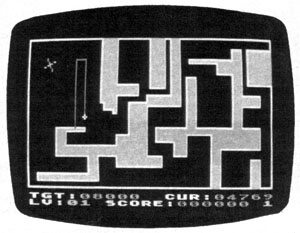
You start out on the white border surrounding the planned reservoir area. You may move around on these white walls by moving your joystick in the desired direction. You can build a reservoir wall by moving into the black "uncharted" area while pressing your joystick button. The walls you make can be any length, and must be terminated at a white wall. When you finish a wall by hitting a white wall, the area you have enclosed will fill with water. Do NOT run into the wall you are building or you will be destroyed. If the starfish hits you or any part of the wall you are building before you complete it, you will be destroyed. On levels 1,2,4,7,12 and 13 you will be safe from attack when standing on a white wall, but on other levels the starfish can destroy you on contact at any time!
At the bottom of the screen are several information displays. "TGT" indicates the TARGET area you must fill with water before you complete the level. "CUR" indicates the CURRENT area you have filled. Once CUR reaches TGT, you have completed the level and are awarded points. SCORE indicates the number of points you have gained. At the end of each level, the computer will give you 2 points for each unit over the target you have filled. If the TARGET amount is 8000 and you fill 9000 units, you receive 2000 points. "Fill 'Er Up" may be paused at any time by pressing the space bar.
This game contains 16 levels of difficulty. The level number is shown in the lower left corner of the screen.
You have 3 lives, shown in the lower right corner of the screen. Good luck!