Griffin's Lair
Educational Programs Review
by Braden Griffin, M.D.
MUSIC CONSTRUCTION SET by Will Harvey ELECTRONIC ARTS 2755 Campus Drive San Mateo, CA 94403
What would Christmas be without music? What would life be without music? What would MTV be without music? (A series of silent, disconnected images, with little intrinsic meaning ... but it would make Twisted Sister less offensive. -Ed.) So, for those tunesmiths among you, a one ... and a two ... and a...
The incredible music capabilities of the Atari were well known, at least to Atari buffs. There have been a number of programs developed to help one utilize these features and explore the world of music composition. Atari's own Music Composer was reviewed by the venerable Michael DesChenes back in the early days of ANALOG Computing (issue 1), when the magazine was printed on papyrus and scribed by a handful of strange, but dedicated monks. (I think that was back in the mid-fifties, just about the same time "The David Letterman Show" was getting started.)
Most of these programs required either some musical background or the investment of a lot of time, or both, just to get into the basics. I always found myself bouncing back and forth between the display screen and the instruction manual ... a feat made even more difficult by the acquisition of bifocals. Thanks, Ben!
As I opened the Music Construction Set, I was apprehensive, yet eager. I'm not a total musical klutz, but my skills have no doubt atrophied waiting for the never-to-be-uttered request for my rendition of So Rare on the trombone. I wasn't looking forward to another tedious, time-consuming program explaining music composition, while I was just trying to figure out how to put a note on the screen.
On the other hand, the reputation of Electronic Arts, with its string of high quality products, eased this anxiety. My son started using Bill Budge's Pinball Construction Set the day he received it, adroitly creating games within a few hours. I noticed on the Music Construction Set (MCS from here on) package the same cute little scissors and hand symbols used in the pinball game creator, as well as a similarity of names. (Hey, I'm not just another pretty face.) I was hopeful that it would be as easy to master. Well, the reputation of Electronic Arts is still intact, and the MCS is easy enough for a father to use.
The simplicity of MCS is exemplified in its screen display, a reproduction of which (hopefully) accompanies this review. The upper half of the screen is occupied by two musical staves, each staff divided into measures. This is where the action takes place...
where the music is written ... where the soul of music springs forth ... it is The Heart of Rock and Roll! Whew. Sorry about that. A little flashback to the sixties.
The nine icons in the lower right corner control the essential functions. Those of you familiar with Pinball Construction Set will have no difficulty using the recognizable screen tools. It will take everyone else about thirty seconds to acquire these same skills. It's that simple.
The arrow symbols move the staves in their respective directions. Turning on the function of the HOME icon by pointing to it with the HAND and hitting the joystick's fire button-or the RETURN key-returns one to the beginning of the piece.
The PLUG icon offers the option of using a KoalaPad or an Atari Touch Tablet instead of a joystick. For those of you who dot* own such accessories, although they may be useful adjuncts with many other programs, don't worry-the joystick is much easier to use in this case. Those of you without a joystick - boy, are you stuffy!
To play music, whether from the library of selections on the MCS disk, or from one's personal file of original compositions, the PIANO icon is turned on and voila! ... musical magic. The DISK icon allows one to access the music files on a disk or to save more than twenty other masterpieces on another disk. Blank disks can be formatted while using the program, without losing the music just created. This is a welcome feature for those of us with oatmeal for brains.
The remaining three icons are the real workhorses of the program. The HAND picks up notes, rests, etc., carrying them to and setting them down in the desired location. The SCISSORS will cut a selected number of measures from the staff and store them in the buffer. The PASTE POT can then place this portion of music anywhere one wants.
Using these techniques, repetitive musical phrases can be duplicated throughout a composition without having to construct them each and every time. Parts of one song can be appended to another, or even arranged to play simultaneously.
A number of other features extend the range of this program yet further. The speed at which a piece is played can be changed. This is quite useful when analyzing the effect of tempo with different compositions. The volume of each staff is controlled separately, giving one the opportunity to appreciate each section's contribution to the overall musical impression.
Although the usual method of musical composition uses both the treble and the bass clefs, one can write music using two staves in treble clef, or two in the bass clef only. The entire musical composition can be reorchestrated using the sound controls for each staff.
Any of thirteen different instrumental sounds are available for use. These sounds include: harpsichord, organ, flute, echo, vibrato, slur(?) and drums-just to name a few. One may select the time signature from 2/4, 3/4, 4/4 or 6/8 time.
There is even the ability to transpose a piece of music into another key with the flick of a switch (or button, in this case). This is a very helpful feature for the more serious musical student. Another real bonus is the ability to print copies of ones creations. The requirements include an Atari 850 Interface Module and a parallel printer with graphics capability. Would it not be a trip to give a friend the sheet music to one's very own musical creation? Talk about "I write the songs. . ." Here it is!
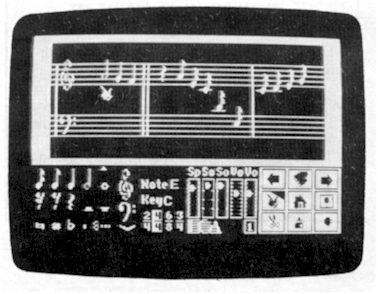
Music Construction Set
A particularly nice feature of the MCS is found in its ability to keep one from erring. A helpful beep sounds if one tries to do the impossible, like cut too much music into the buffer, or place one note on top of another. The facility to protect against the loss of a musical composition (hours of work) because of a misplaced finger is what I call user-friendly. Several other keyboard shortcuts are present, making the use of MCS quicker and easier as experience is gained.
The main disk contains a library of musical selections for a variety of uses. One can watch and listen as a fastpaced version of Rimsky-Korsakov's Flight of the Bumblebee scrolls by. Better yet, one may borrow a measure or two for-use in one's own song.
Several different examples of bass line rhythms are found in one selection, and can be used as accompaniment. There is also a musical mystery game included on the disk. It challenges one to guess the name of a familiar melody which has been reduced to its rhythmic core. A group of ten such melodies are presented, with all the notes in the right order; they just sound the same tone.
The MCS is so simple to use that one might suspect the musical knowledge acquired of being artificial - not unlike playing by the numbers. Nothing could be further from the truth. As a note is selected and placed on the staff, it can be sounded and its name noted in the indicator. This may be the fastest and easiest way for anyone to learn musical notes.
From learning how many beats to put into a measure, to creating chords, or writing in a minor key, the scope of this program is amazing. The excellent manual-which progresses through the basics necessary for music composition in an entertaining and straightforward manner-is complemented by a handy reference card, containing all of the control features.
Anyone the least bit interested in taking full advantage of the Atari's music capabilities should look seriously at this program. It is great. I should warn you, though: the MCS could be responsible for consuming countless hours better spent elsewhere ... say, writing one's column for ANALOG Computing.
It is worth noting that the Music Construction Set was created by Will Harvey. Not simply because he has two first names (unlike Hodding Carter, who has two last names), nor because his name asks a question. Nay, nay, you clever word magician. This superb program, from its unique design to its masterful approach to imparting musical knowledge, comes from the mind of a sixteen -year-old Eagle Scout, 4.0 student, president of the student body and high school football player. I am awed.