HOMETERM
BATTERIES INCLUDED
186 Queen St. West
Toronto, Ontario, Canada M5V 1Z1
(416) 596-1405
48K Homepak $49.95
by Ron Luks
Let me start out this review by stating for the record that, while I've talked countless times to a "person!' named Russ Wetmore and know many folks who've met him face to face, I don't believe he exists. At least, not as one person. A secret group of some of the most talented machine language programmers operating under the name "Russ Wetmore" possibly, but no one person can be this good.
Of course, Russ really does exist, but when you get to see Hometerm, which is part of the new Homepak trilogy of programs he's written for the Atari, you'll see what I mean. Honestly, can one programmer be this good?
You'll be hearing a lot about Homepak in the coming weeks, I'm sure. Hometext, Homefind and Hometerm - all written in Action! - are, respectively, a word processor, a database program and the best terminal program ever written for the Atari. I haven't tested Hometext or Homefind at the time of this writing, so I can't comment credibly on them.
I have worked with Hometerm in what must be the most comprehensive testing and development periods for any terminal program written for the Atari-or any computer I'm familiar with. Since agreeing to be a betatester for this program, and fortunate enough to have made a few suggestions that have been incorporated into the final version, my testing logbook now shows me personally having used Hometerm over 1100+ on-line hours. That's not a misprint-one thousand, one hundred plus on-line hours-and that's not counting the testing of the others.
As the primary Sysop of SIG* ATARI, involved extensively with seven other CompuServe sigs and testing for CIS of products soon to be available (like XModem transfers), I find that a good terminal program isn't enough. A great terminal program is a working tool, not a luxury. A superb terminal program is rare indeed, but in my collection of over two dozen Atari terminal programs, I have two or three that meet the "superb" criteria. Only one, however, can be the best. Hometerm is, quite simply, the best.
At the risk of upsetting the folks who are going to bring Homepak to the market (and are surely going to be advertising all the user-friendly features of the seriesand, from what I've seen in Hometerm, it is about the friendliest program I've come across in a long time), its user-friendliness is not what makes me give it the highest rating possible. In the last few years on SIG*ATARI, I've been "user-friendlied" to death. When I hear the words now, they actually scare me away from the product. Sure, user-friendly is nice. I like to boot up a program and run it without reading the instructions as much as the next person, maybe more. In my experience, such friendly programs are fine for the casual user, but very quickly such novice amenities show up as agonizing shortcomings. Copy protection makes patches a nightmare. (Did you ever curse AtariWriter for not allowing the disk directory feature to work on anything other than D1:?)
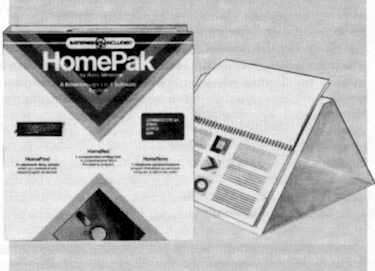
Hometerm
I'm happy (read: thrilled) to say that, not only will Hometerm be sold unprotected, but that it has just about every feature that a terminal program needs, including some that you won't appreciate until that occasion where you need them, and other programs fall short. This may get me into trouble, but there are so many features built into Hometerm that it's impossible to document them all without making the instructions as thick as the Yellow Pages; they are there, nonetheless. I've promised not to divulge them now, but, somehow, these things tend to pop up on SIG*ATARI all the time... (Did I hear anyone say something about using this program with a joystick?)
No review could be complete without listing the main features, so here are some of them: (1) written in Action! for machine language speed, but does not require the Action! cartridge; (2) 300/1200 baud operation; (3) ASCII and ATASCII translation modes and a special Vidtex mode that supports some of the CompuServe fancy cursor commands; (4) XModem uploading and downloading that features a much more complete implementation of the Christensen protocol (what this means to the user is that, not only will Hometerm be compatible with current versions of AModem and AMIS BBSs, but it includes the features necessary to work properly with CompuServe's soon-to-be-available XModem file transfers ... also solves some of the nagging problems in current versions of AModem, where some "shortcuts" were taken); (5) supports "dumb" uploading and downloading of files for capturing text.
A nagging problem with many terminal programs limited the size of a file transfer to whatever free RAM was left for the buffer. In both XModem and "dumb" uploading and downloading, Hometerm will accept virtually any file size, limited only by the device you are using. While some programs claim to do this, they have a bug that chokes at 255 disk sectors. Not Hometerm! In fact, while you are limited to whatever fits on your disk (single or double density, of course), I've had occasion to capture text files of over 250,000 bytes. By using the capture option and the P: as the device, even this worked! Very, very rarely will this ever be needed, but this is what I mean by a feature that's invaluable when the need for it arises.
Mini-DOS
Lots of terminal programs have a mini-DOS feature that allows you to lock, unlock, rename or delete files. So does Hometerm. How many terminal programs have you seen that will copy a file between valid devices? Some cheat by telling you to Load a file for UPLOAD, then redirect it by changing the device name and dumping the buffer. This is okay, but limited by buffer size. Hometerm allows you to copy between supported devices of any size files, just like uploading and downloading.
Real world situations
Hometerm works great on BBSs, but many of you may find your Atari sometimes limited by the commercial networks you access. CompuServe and Dow Jones are terrific, but cost big bucks. This is really aggravating when you're in the process of uploading a large file, and the system "chokes" because so many others are on-line - and it can't support full 300 or 1200 baud transmissions. Hometerm helps you keep track of your on-line time with a resettable timer (which can also be configured like a clock, if you prefer). This is always visible on the status lines, which are visible both in terminal mode and when you are looking at the command menus. It helps with the uploading speed problem by allowing you to set a delay rate which will slow down your transmissions. Another godsend!
Macros, you ask?
Not only does Hometerm have ten user-definable macros, which can be loaded in automatically at bootup, but it permits you to have as many sets of macros on your disk as you wish-which you can change while on-line! Sure, others may do this, but Russ went a step or two further.
The macro commands are "smart" macros. This means that they will send characters, then pause and wait for a reply from the host, then continue sending. Although the macro commands can be up to seventy characters long (more than I've ever used), they can be "chained."
One use for this would be where you have a single PPN and password for CompuServe, but frequently use different phone number to call. You can, for example, put different phone numbers in macros 1, 2 and 3 - then put the login information for entering your PPN and password 1 time in macro 4. Whichever phone number you use (1, 2 or 3) can automatically "chain" to macro 4 and continue. This is just one example, and the possibilities are endless. Other advanced features allow you to include delay rates or open and close the capture buffer automatically, all in the smart macros.
I want to stress to novices, who might be feeling intimidated by the above, that you can totally ignore the intricacies of many of these features. If you don't want to use macros, they are not absolutely needed. The program as sold has built-in defaults for everything. They allow you to boot this program right out of the package and be on-line in minutes. If you can figure out how to turn on your Atari and type on the keyboard, Hometerm can do the rest.
However, where all the other "user-friendly" programs are soon outgrown by their users, this one keeps up every step of the way. If you need more features than this program provides, you probably need a mainframe computer, too.
Before wrapping up this report, which is already verbose but hasn't touched on many of the features of Hometerm, there are two that I must mention-as they're among the most requested features we've heard through SIG.
WORD WRAP - Some folks don't like it when the text they're reading isn't formatted to match the screen size limitations of the Atari. When 80-column text is read on a 40-column screen, invariably words are broken in the middle and continue on the next line. Hometerm allows you to "toggle" a word wrap feature on and off. This will take incoming text and reformat it on the screen, to avoid splitting words in the middle.
TEXT WINDOW - If you select the chat feature on some BBSs to "talk" to the Sysop, it's a two-person "conversation" and not too hard to do. One of the most popular features of SIG is the conference mode, which allows many people to chat in real time. When a dozen folks try this, the words are flying so fast that your typing is almost impossible to see before you send the line. Another limitation of all ASCII systems (CompuServe, ASCII BBSs, Dow Jones, etc.) is that you cannot use the four cursor keys (up, down, left and right arrows with CTRL). To solve both problems, Hometerm features a special three-line "text window" that allows you to type in your text. It won't be transmitted until you hit RETURN. This allows you to use the cursor control keys and lets you see your line before sending it. Again, this is "toggle-able" and can be invaluable.
Even now, I haven't talked about all the features (set screen margins, color; modify character set; or all the rest). My praise for this program is unprecedented ... and I've tried to be objective. (Russ, you see, is an alternate Sysop of SIG; the package is being marketed by the firm of another Sysop, Michael Reichmann. Should anyone wonder, I'm acting as a beta tester and get the customary free copy, but am not otherwise affiliated with the package.)
Hometerm is definitely worth the price you'll pay; the entire Homepak series will be sold at the incredible price $49.95. Since Hometerm alone will pay for the series in a few short sessions, I think the package should be a part of every Atari owner's library. Thanks, Russ Wetmore (whether you're one person or a front for some programming wizards). This Sysop thinks, "Someone finally did it right."