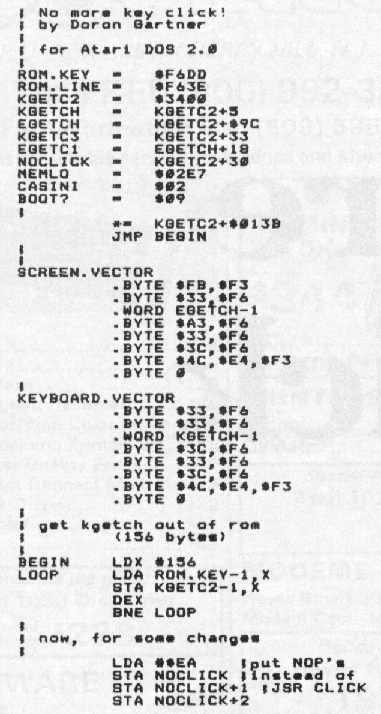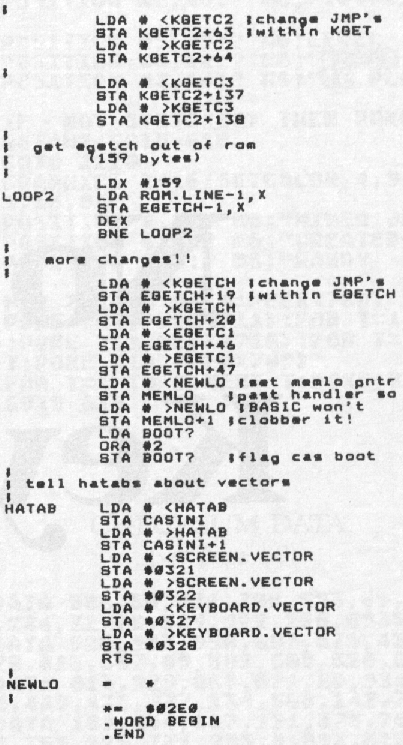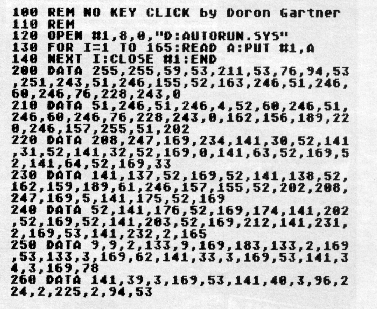No More Key Click
16K Disk
by Doron Gartner
When I finally got a look at one of the new XL computers, the first thing that appealed to me was the key click toggle. I do a lot of typing on my 800, and the click seems to slow me down, as well as irritate me. At first, I thought that the only way to get rid of it was to just yank the internal speaker right out, but that really isn't necessary. I pulled out the O.S. source code and saw that it was possible to move a little bit of the Operating System into RAM, where it could be changed. Then I changed the CIO vectors to point to my new routines.
I had a little trouble finding a spot for the routines, so I decided to put them right after DOS. The only problem is that the DOS copying function will overwrite this area of RAM. If you have an assembler, you can easily change the location by changing the address for KGETC2 in the source listing, which is the beginning of memory used for the program.
You will notice that, when you hit SYSTEM RESET, the click is gone. That is because I added a system reset trap. To do this in your own programs, do the following steps:
1. First, POKE BOOT? (location 9) with three to tell it that there was both a successful disk and cassette boot.
2. POKE the address (low, hi) of routine into CASINI(2,3). Remember to redo step one within this routine, so that it will work when you press SYSTEM RESET again. At the end of the routine, put a RTS to return.
When SYSTEM RESET is pressed, the routine is run, and then DOS is reinitialized.
BASIC listing
CHECKSUM DATA
Assembly language listing