Review
U-PRINT
DIGITAL DEVICES CORPORATION
430 Tenth Street, Suite N205
Atlanta, GA 30318
(404) 872-4430 or (800) 554-4898
16K (expandable to 32K) $89.95
INTERFAST-I
ADVANCED INTERFACE DEVICES
P.O. Box 2188
Melbourne, FL 32902
(305) 676-1275
4K $129.95
by Charles Bachand
Once in a while I'm handed two products thaton the surface-seem quite similar, but, on further investigation, they're revealed to be like the proverbial apples and oranges. This was the case with the two new printer buffers reviewed here. Both devices replace the Atari 850 interface module, and both contain RAM that holds data being sent to the printer, but there the similarities end. Who said a reviewer's life was an easy one?
U-Print.
The U-Print can be thought of as an Ape-Face interface-with a bunch of goodies thrown in (the ApeFace also retailed for $89.95). Digital Devices appears to have won "The Battle of the Atari Interfaces" by giving their little black box several features normally associated with more expensive brands.
1. U-Print has two Atari connectors, in order to allow the use of the old 410 program recorders. The extra connector was sadly lacking on the Ape-Face, and it's inclusion here will make quite a few people happy.
2. Total cable length has been increased-there are over 6 feet! This will allow you to locate the printer almost anywhere in the room, not just on that little coffee table situated 6 inches from your computer.
3. While the old Ape-Face had no provisions for internal print buffering, U-Print comes with a 16K buffer built in. The buffer size can be expanded to 32K by the user via the insertion of two extra 4164-15 dynamic RAM chips. Digital Devices allows you to do the memory upgrade yourself, simply by removing four screws and inserting the new IC chips into their sockets, all without voiding the warranty -provided that the memory chips you use were supplied by Digital Devices.
4. Multiple copies of documents (up to 255) can be produced by the simple push of one of two buttons on the interface. If you need five copies of a letter, just push the COPY button five times before sending text to the printer.
5. If you wish to abort a printout once it has begun, simply press the other button on the U-Print, marked RESET. The interface will be returned to its power-up condition.
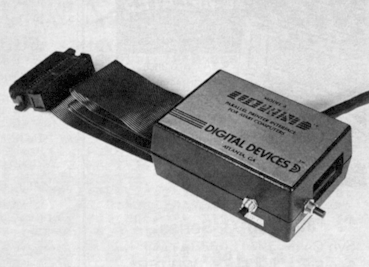
U-Print.
Our review copy of U-Print came with the 32K memory option and has increased my productivity by the mere fact that I no longer have to wait while my computer talks to a slow printer. It only took 20 seconds to send the text for this review to U-Print, and it took my printer over four minutes to actually print it out-but I was able to get back to work after that 20 seconds.
Interfast-I.
The Interfast-I is an entirely different kettle of fish. With only 4K of buffer space and the more expensive price of $129.95, it might not seem to be too practical. But, believe me, this interface does more than meets the eye. The Interfast-I printer interface is a fully selfcontained 6502 computer that can have software sent to it from the Atari in order to customize its operation. This can serve several strange and useful purposes.
1. Printer interfaces automatically change all ATASCII bytes representing carriage returns (155 decimal, $9B hexadecimal) to their corresponding ASCII values (13 decimal, $OD hexadecimal). This can be disabled in the Interfast-I, to allow for the proper handling of graphics and screen dumps.
2. The equivalent of the character set used in the Atari can be downloaded to the Interfast-l, thus allowing characters to be printed out exactly as they appear on your video screen. Unlike a screen dump program that sends the graphic information to your printer, with Interfast-I your Atari need only send the character data. The interface then does all the work of conversion to graphics.
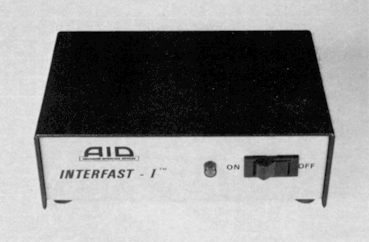
Interfast-I.
3. Another interesting application is apparent when the Interfast-I is used in conjunction with Advanced Interface Devices' RS-232 interface converter, the RVERTER. The Interfast-I can be programmed to listen in on the data going from the R-VERTER to your computer, and to print it at the same time. This method saves considerable telecommunications connect time, since the computer does not have to accept a line of data and then re-send it to the printer-as it does when an Atari 850 interface module is used.
The Interfast-I manual is a hardware and software programmer's dream. While other companies try to hide the inner workings of their machines, A.I.D. can't seem to tell you enough.
A fully-commented memory map and a command table listing are included, as well as a schematic diagram of the interface, timing specifications, listings of parallel port pinouts and a listing of Interfast-I's operating system entry points. A diskette of useful utilities and the commented source code listing for the interface's operating system are also available.
Even with all of this, the Interfast-I is still somewhat deficient-in the RAM department. 4K just doesn't cut it any more, and 16K is what most consider absolute minimum. Still, if the ability to program your interface outweighs the lack of extensive onboard RAM, and the price tag doesn't make you fall down and start foaming at the mouth, then the Interfast-I might be for you.
Apples and oranges.
It turns out that, in this review, there is no clearcut winner. Let's just say that they're both winners, since each is tops in what it does! Now, let's see, I'll connect the U-Print to the Epson that I use for word processing, and the Interfast-I can go with ...