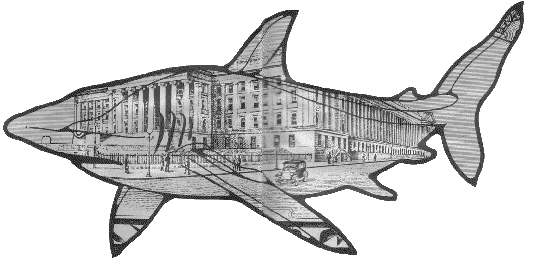50 REM ************************
51 REM * LOANSHARK *
52 REM * BY *
53 REM * MARTY SCHMIDT *
54 REM ************************
80 OPEN #6,8,K0,"S:":OPEN #2,4,K0,"S:"
90 A=34:POKE 559,K0:GOSUB 30000:POKE 7
12,186:POKE 559,A:GOTO 1000
95 REM FORMAT NUMBERS
100 FD=K0:FRM$=PIC$
110 FOR J=1 TO LEN(FRM$)
120 IF FRM$(J,J)="." THEN FD=LEN(FRM$)
-J:GOTO 140
130 NEXT J
140 IF FD=K0 THEN NUM$=STR$(INT(NU+0.5
)):GOTO 180
150 H=INT(10^FD+0.5)
160 NU=INT(NU*H+0.5)/H
170 NUM$=STR$(NU)
180 FOR K=1 TO LEN(NUM$)
190 IF NUM$(K,K)="." THEN 210
200 NEXT K
210 FRM$(J-K+1,J-K+LEN(NUM$))=NUM$
220 RETURN
300 REM INPUT ROUTINE
310 FOR L=1 TO LEN(Q$):W=ASC(Q$(L,L))
320 IF W=46 THEN 350
330 IF W=81 THEN POP :GRAPHICS K0:POKE
82,2:NEW
335 IF W=80 THEN TRAP 5300:GOSUB 5010:
POP :GOTO 1040
340 IF W<48 OR W>57 THEN 370
350 NEXT L
360 X=VAL(Q$):RETURN
370 Y=VAL(Q$):Z=VAL(Q$(L+1,LEN(Q$)))
380 IF W=43 THEN X=Y+Z:RETURN
390 IF W=45 THEN X=Y-Z:RETURN
400 IF W=42 THEN X=Y*Z:RETURN
410 IF W=47 THEN X=Y/Z:RETURN
490 REM FIGURE PAYMENT
500 TEST=(P-B*(1+I)^-N)/((1-(1+I)^-N)/
I):RETURN
600 POSITION K0,K0:? #6;" PRINCIPAL
APR # PAYMENT TOTAL INT";:RETURN
700 POSITION K0,19:? #6;"RETURN TO SKI
P : P TO PRINT : Q TO QUIT";:RETURN
1000 POKE 82,K0:POKE 703,4:POKE 755,K0
:GOSUB 600:GOSUB 700
1010 DIM PIC$(15),FRM$(15),NUM$(15),Q$
(30),TEXT$(1000)
1030 REM INPUT DATA
1040 P=K0:Q=K0:N=K0:M=K0:TRAP 1300:GOS
UB 700:POSITION K0,20:? " PRINCI
PAL ";
1045 POKE 85,20:INPUT Q$:IF Q$="" THEN
X=K0:GOTO 1060
1050 GOSUB 300
1060 P=X:B=K0
1070 TRAP 1080:? " ANNUAL % ";:P
OKE 85,20:INPUT Q:I=Q/1200
1080 TRAP 1300:? "NO. OF PAYMENTS ";:P
OKE 85,20:INPUT Q$:IF Q$="" THEN X=K0:
GOTO 1100
1090 GOSUB 300
1100 N=X:TRAP 1200:? " PAYMENT
";:POKE 85,20:INPUT M
1200 TRAP 1300:? " PRINCI
PAL ";
1045 POKE 85,20:INPUT Q$:IF Q$="" THEN
X=K0:GOTO 1060
1050 GOSUB 300
1060 P=X:B=K0
1070 TRAP 1080:? " ANNUAL % ";:P
OKE 85,20:INPUT Q:I=Q/1200
1080 TRAP 1300:? "NO. OF PAYMENTS ";:P
OKE 85,20:INPUT Q$:IF Q$="" THEN X=K0:
GOTO 1100
1090 GOSUB 300
1100 N=X:TRAP 1200:? " PAYMENT
";:POKE 85,20:INPUT M
1200 TRAP 1300:? " ":COLOR 32:PLOT K0,
19:DRAWTO 39,19:IF P=K0 THEN 1400
1210 IF Q=K0 THEN 1500
1220 IF N=K0 THEN 1600
1230 IF M=K0 THEN 1700
1240 GOTO 1800
1300 ? " ":COLOR 32:PLOT K0,
19:DRAWTO 39,19:IF P=K0 THEN 1400
1210 IF Q=K0 THEN 1500
1220 IF N=K0 THEN 1600
1230 IF M=K0 THEN 1700
1240 GOTO 1800
1300 ? "  IMPROPER VALUE!":FOR I=1
TO 400:NEXT I
1310 ? :? " IMPROPER VALUE!":FOR I=1
TO 400:NEXT I
1310 ? :? " PLEASE TRY AGAIN.":FOR I
=1 TO 400:NEXT I
1320 GOTO 1040
1390 REM FIGURE PRINCIPAL
1400 P=M*((1-(1+I)^-N)/I)+(B*(1+I)^-N)
1410 GOTO 1900
1490 REM FIGURE INTEREST RATE
1500 POKE 559,K0:Q=Q+1:I=Q/1200:GOSUB
500:IF TEST=M THEN POKE 559,A:GOTO 190
0
1510 IF TEST>M THEN Q=Q-1:GOTO 1530
1520 GOTO 1500
1530 Q=Q+0.1:I=Q/1200:GOSUB 500:IF TES
T=M THEN POKE 559,A:GOTO 1900
1540 IF TEST>M THEN Q=Q-0.1:GOTO 1560
1550 GOTO 1530
1560 Q=Q+0.01:I=Q/1200:GOSUB 500:IF TE
ST>=M THEN POKE 559,A:GOTO 1900
1570 GOTO 1560
1590 REM FIGURE NUMBER OF PAYMENTS
1600 N=LOG((M-I*B)/(M-I*P))/LOG(1+I)
1610 GOTO 1900
1700 GOSUB 500:M=TEST
1710 GOTO 1900
1800 B=(P-M*(1-(1+I)^-N)/I)/((1+I)^-N)
1810 FLAG=1
1900 INT=M*N-(P-B)
1990 REM PRINT DATA TO SCREEN
2000 LINE=LINE+1:IF LINE>(18-(FLAG=1))
THEN GOSUB 5000:LINE=K0:GOSUB 6000:GO
TO 2000
2005 POSITION K0,LINE:PIC$="$ .0
0":NU=P:GOSUB 100
2010 ? #6;FRM$;
2020 PIC$="| .00":NU=Q:GOSUB 100
2030 ? #6;FRM$;
2040 PIC$="| ":NU=N:GOSUB 100
2050 ? #6;FRM$;
2060 PIC$="|$ .00":NU=M:GOSUB 100
2070 ? #6;FRM$;
2080 PIC$="|$ .00":NU=INT:GOSUB 10
0
2090 ? #6;FRM$;
2100 IF FLAG=1 THEN 3000
2170 GOSUB 700:GOTO 1040
3000 FLAG=K0
3010 PIC$="$ .00":NU=B:GOSUB 100
3020 LINE=LINE+1:POSITION K0,LINE:? #6
;"PAYOFF AMOUNT FOR ABOVE IS ";FRM$;
3040 GOTO 2170
4990 REM PRINT DATA TO PRINTER
5000 TRAP 5200
5010 POKE 54286,64:FOR ROW=K0 TO 18:PO
SITION PEEK(82),ROW
5020 FOR COL=1 TO 40:GET #2,CHAR:TEXT$
(COL,COL)=CHR$(CHAR)
5030 NEXT COL:GET #2,COL
5035 IF TEXT$(1,2)=" " THEN 5100
5040 LPRINT TEXT$
5045 IF ROW=K0 THEN LPRINT "..........
..............................":GOTO 5
050 PLEASE TRY AGAIN.":FOR I
=1 TO 400:NEXT I
1320 GOTO 1040
1390 REM FIGURE PRINCIPAL
1400 P=M*((1-(1+I)^-N)/I)+(B*(1+I)^-N)
1410 GOTO 1900
1490 REM FIGURE INTEREST RATE
1500 POKE 559,K0:Q=Q+1:I=Q/1200:GOSUB
500:IF TEST=M THEN POKE 559,A:GOTO 190
0
1510 IF TEST>M THEN Q=Q-1:GOTO 1530
1520 GOTO 1500
1530 Q=Q+0.1:I=Q/1200:GOSUB 500:IF TES
T=M THEN POKE 559,A:GOTO 1900
1540 IF TEST>M THEN Q=Q-0.1:GOTO 1560
1550 GOTO 1530
1560 Q=Q+0.01:I=Q/1200:GOSUB 500:IF TE
ST>=M THEN POKE 559,A:GOTO 1900
1570 GOTO 1560
1590 REM FIGURE NUMBER OF PAYMENTS
1600 N=LOG((M-I*B)/(M-I*P))/LOG(1+I)
1610 GOTO 1900
1700 GOSUB 500:M=TEST
1710 GOTO 1900
1800 B=(P-M*(1-(1+I)^-N)/I)/((1+I)^-N)
1810 FLAG=1
1900 INT=M*N-(P-B)
1990 REM PRINT DATA TO SCREEN
2000 LINE=LINE+1:IF LINE>(18-(FLAG=1))
THEN GOSUB 5000:LINE=K0:GOSUB 6000:GO
TO 2000
2005 POSITION K0,LINE:PIC$="$ .0
0":NU=P:GOSUB 100
2010 ? #6;FRM$;
2020 PIC$="| .00":NU=Q:GOSUB 100
2030 ? #6;FRM$;
2040 PIC$="| ":NU=N:GOSUB 100
2050 ? #6;FRM$;
2060 PIC$="|$ .00":NU=M:GOSUB 100
2070 ? #6;FRM$;
2080 PIC$="|$ .00":NU=INT:GOSUB 10
0
2090 ? #6;FRM$;
2100 IF FLAG=1 THEN 3000
2170 GOSUB 700:GOTO 1040
3000 FLAG=K0
3010 PIC$="$ .00":NU=B:GOSUB 100
3020 LINE=LINE+1:POSITION K0,LINE:? #6
;"PAYOFF AMOUNT FOR ABOVE IS ";FRM$;
3040 GOTO 2170
4990 REM PRINT DATA TO PRINTER
5000 TRAP 5200
5010 POKE 54286,64:FOR ROW=K0 TO 18:PO
SITION PEEK(82),ROW
5020 FOR COL=1 TO 40:GET #2,CHAR:TEXT$
(COL,COL)=CHR$(CHAR)
5030 NEXT COL:GET #2,COL
5035 IF TEXT$(1,2)=" " THEN 5100
5040 LPRINT TEXT$
5045 IF ROW=K0 THEN LPRINT "..........
..............................":GOTO 5
050
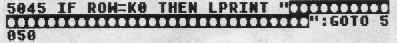 5046 LPRINT
5050 NEXT ROW
5100 POKE 54286,192:RETURN
5200 POSITION K0,19:? #6;" PRESS
ANY KEY TO CONTINUE. ";
5205 POKE 54286,192:? "
5046 LPRINT
5050 NEXT ROW
5100 POKE 54286,192:RETURN
5200 POSITION K0,19:? #6;" PRESS
ANY KEY TO CONTINUE. ";
5205 POKE 54286,192:? " THERE IS N
O PRINTER ON LINE!!":? " IF YOU PROCE
ED WITHOUT A PRINTER THE"
5210 ? " DATA NOW ON THE SCREEN WILL
BE LOST."
5220 OPEN #3,4,K0,"K:":GET #3,KEY:CLOS
E #3
5230 TRAP 5100:GOTO 5010
5300 POSITION K0,19:? #6;" PRESS
ANY KEY TO CONTINUE. ";
5310 ? " THERE IS N
O PRINTER ON LINE!!":? " IF YOU PROCE
ED WITHOUT A PRINTER THE"
5210 ? " DATA NOW ON THE SCREEN WILL
BE LOST."
5220 OPEN #3,4,K0,"K:":GET #3,KEY:CLOS
E #3
5230 TRAP 5100:GOTO 5010
5300 POSITION K0,19:? #6;" PRESS
ANY KEY TO CONTINUE. ";
5310 ? "  TURN YOUR PRINTER ON
":? " IF YOU WANT THE ABOVE DATA PRI
NTED!!"
5320 POKE 54286,192:GOTO 5220
6000 FOR ROW=1 TO 18
6010 COLOR 32:PLOT K0,ROW:DRAWTO 39,RO
W
6020 NEXT ROW
6030 RETURN
30000 REM INITIALIZE SCREEN
30005 RESTORE 30170:FOR N=K0 TO 99:REA
D X:POKE 1664+N,X:NEXT N
30010 COLTAB=1712:LUMTAB=COLTAB+24
30014 X=USR(1693)
30030 POKE 512,128
30040 POKE 513,6
30060 DSTART=PEEK(560)+256*PEEK(561)
30070 FOR N=DSTART+6 TO DSTART+28
30080 POKE N,130
30090 NEXT N
30100 POKE DSTART+3,194
30120 POKE 54286,192
30125 PRINT CHR$(125)
30140 POKE 710,PEEK(COLTAB)
30150 POKE 709,PEEK(LUMTAB)
30160 RETURN
30170 DATA 72,138,72,174,156,6,189,176
,6,141
30180 DATA 10,212,141,24,208,189,200,6
,141,23
30190 DATA 208,238,156,6,104,170,104,6
4,14,104
30200 DATA 169,7,160,168,162,6,32,92,2
28,96
30210 DATA 169,1,141,156,6,76,98,228,1
62,170
30220 DATA 156,170,156,170,156,170,156
,170,156,170
30230 DATA 156,170,156,170,156,170,156
,162,204,204
30240 DATA 204,204,14,0,0,0,0,0,0,0
30250 DATA 0,0,0,0,0,0,0,0,0,0
30260 DATA 0,14,0,0,0,0,0,0,0,0 TURN YOUR PRINTER ON
":? " IF YOU WANT THE ABOVE DATA PRI
NTED!!"
5320 POKE 54286,192:GOTO 5220
6000 FOR ROW=1 TO 18
6010 COLOR 32:PLOT K0,ROW:DRAWTO 39,RO
W
6020 NEXT ROW
6030 RETURN
30000 REM INITIALIZE SCREEN
30005 RESTORE 30170:FOR N=K0 TO 99:REA
D X:POKE 1664+N,X:NEXT N
30010 COLTAB=1712:LUMTAB=COLTAB+24
30014 X=USR(1693)
30030 POKE 512,128
30040 POKE 513,6
30060 DSTART=PEEK(560)+256*PEEK(561)
30070 FOR N=DSTART+6 TO DSTART+28
30080 POKE N,130
30090 NEXT N
30100 POKE DSTART+3,194
30120 POKE 54286,192
30125 PRINT CHR$(125)
30140 POKE 710,PEEK(COLTAB)
30150 POKE 709,PEEK(LUMTAB)
30160 RETURN
30170 DATA 72,138,72,174,156,6,189,176
,6,141
30180 DATA 10,212,141,24,208,189,200,6
,141,23
30190 DATA 208,238,156,6,104,170,104,6
4,14,104
30200 DATA 169,7,160,168,162,6,32,92,2
28,96
30210 DATA 169,1,141,156,6,76,98,228,1
62,170
30220 DATA 156,170,156,170,156,170,156
,170,156,170
30230 DATA 156,170,156,170,156,170,156
,162,204,204
30240 DATA 204,204,14,0,0,0,0,0,0,0
30250 DATA 0,0,0,0,0,0,0,0,0,0
30260 DATA 0,14,0,0,0,0,0,0,0,0
|